Battery Testers
BT Mobile ProS
1. Function Usage
1.1. How to determine if my vehicle's battery is good or bad?
The battery tester will display SOH (State of Health), SOC (State of Charge), CCA (Cold Cranking Amps), voltage, internal resistance, and rating, and provide an intuitive test result of "Good" or "Bad" for your reference. If the internal resistance is too high, it indicates that the battery is damaged.
1.2. BT Mobile ProS Related Testing Functions
Test Introduction
• Battery Test: Displays SOH (State of Health), SOC (State of Charge), voltage, test value, internal resistance, and readable analysis results on the application;
• Cranking Test: Analyzes the actual cranking voltage and cranking time, helping you quickly understand the overall status of the starting system;
• Charging Test: Tests different parts of the charging system, including the alternator, rectifier, rectifier diodes, etc., to obtain reliable charging voltage values.
1.3. BT Mobile ProS Test Preparation
Before testing:
- Before testing the battery in your vehicle, turn off the ignition, all accessories, and loads. Close all doors and the trunk lid of the vehicle.
- Ensure that the battery terminals are clean. If necessary, clean them with a wire brush. Note: The tester works best if the battery connectors have been removed and the battery posts have been cleaned. Any corrosion between the test clamps and the battery connectors, or between the battery connectors and the battery posts, will reduce the efficiency of the tester.
- Connect the red (+) positive battery clamp to the (+) positive battery terminal, and the black (-) negative battery clamp to the (-) negative battery terminal. Ensure that the clamps are securely connected to the correct terminals. 4. Turn on Bluetooth on your mobile device or tablet.
1.4. BT Mobile ProS Battery Test Operation Process
Battery Test (for 12V batteries)
- Open the application on your tablet and log in.
- Click "Bluetooth-Scan" to search for matching device names.
- Click the matching device name to connect.
- Click "Battery Test" on the main screen.
- Select the battery type and click the corresponding type.
- Select the battery standard marked on the battery label and click the corresponding type. Note: If the battery is JIS standard, refer to the values in the table and select CCA (SAE) as the test standard (please Google JIS to CCA).
- Select the battery capacity value marked on the battery label.
- Click "Next" and wait a few seconds for the results.
- Click "Share" to share the results.
2. Download and Upgrade
2.1. How to Download the Related APP for BT Mobile ProS
Please scan the QR code in the user manual or visit our official website: https://www.topdon.com/products/btmobile-pros to download and install the APP.
2.2. What Android Version is Required to Use BT Mobile ProS to Download the APP
BT Mobile ProS supports installation on Android phones, tablets, and diagnostic scanners, requiring Android 5.0 or higher.
Download, connect, and enjoy. Quickly start your device with TOPDON's super intuitive and user-friendly interface.
BT Mobile Pro
1. Function Usage
1.1. How to Use the Cranking Test Feature on BTMobile-Pro
Cranking Test (12V & 24V)
Note: During the test, the engine and all other additional loads must be turned off.
- Tap "Cranking Test".
- Follow the steps to start the vehicle.
- Tap "Confirm" to obtain the results.
- Tap "Share" to share the results.
1.2. How to Use the Charging Test Feature on BTMobile-Pro
Charging Test (12V & 24V)
Note: The engine must be running during the test.
- Tap "Charging Test".
- Follow the steps to start the vehicle.
- Press the accelerator to increase the RPM to 2500 and hold for 5 seconds.
- Tap "Confirm" to obtain the results.
- Tap "Share" to share the results.
1.3. System Test Feature on BTMobile-Pro
System Test (12V Only)
- Tap "System Test".
- Follow the steps to complete all tests (refer to Battery Test, Cranking Test, and Charging Test for details).
- After completing all tests, the test result report will be automatically generated. Pull down to view each test result.
1.4. How to View the Battery Library on BTMobile-Pro
Battery Library View
- To understand your battery information, you can view the battery library. On the main screen, select the battery library and tap "Battery Library". Follow the prompts to select your options, such as vehicle type, brand, model, year, and displacement.
- Tap "Next" to obtain the results.
2. Download and Update
2.1. How to Handle Device Unable to Load Updates
After consulting our engineers, the analysis revealed a minor error in the BT MOBILE PRO APP—an incorrect message. Originally, when there is no update available on the current server, it should prompt that the current version is the latest. However, the APP indicates that the device is unable to load updates. Your device's firmware is V2.00, which is the same as the latest version on the server, so this error message does not affect the normal use of the device.
We apologize again for the inconvenience caused. Our engineers are working hard to fix this error to improve the user experience. If you have any issues in the future, please feel free to contact us.
BT600
1. Function Usage
1.1. How to Print a Test Report with BT600
- After the test is completed, press [ENTER / PRINT] on the test result interface to print the report immediately.
- Enter REVIEW DATA to view the final test results, then press [ENTER / PRINT] to print the report.
Note: 1. Only the final test results can be viewed and printed. 2. If your battery voltage is below 9.5V, the print function will be unavailable.
1.2. How is the SOH Health Status Calculated in the Test Results?
The battery health status is primarily determined by voltage, current, and resistance. We regret to inform you that the calculation method cannot be provided as it is company confidential.
1.3. What is the Relationship with the CCA Value or Internal Resistance Measured by the Device?
In 12V lead-acid batteries, the CCA value and internal resistance are inversely proportional: the lower the internal resistance, the higher the CCA value, and the better the battery's starting ability and performance. Monitoring the internal resistance can indirectly assess the battery's health status and changes in the CCA value. If the internal resistance increases significantly or the CCA value decreases, it may be necessary to replace the battery.
1.4. What is the Specification of the BT600 Thermal Paper?
57*25mm thermal printing paper.
1.5. How Many Times Can the Paper Roll Be Printed?
For your reference, printing can be done approximately 80 times.
1.6. Where Can I Purchase Printing Paper for BT600/BT300P?
Dear user, please contact the device seller to purchase printing paper, or you can buy it online with the size of 57mm*25mm.
2. Download and Update
2.1. How to Update the BT600 Software
You will need a computer running Windows XP/7/8/10.
- Visit www.topdon.com/products/bt600, click "Download" on the page, then select "Update Tool" to download the update tool to your computer.
- Install the update tool and log in.
Note: Any TOPDON account can be used to log in. If you do not have an account, please register one using your email address.
- Connect the tester to the computer using the USB cable included in the package.
- Register the tester, and the tester's information will be displayed on the My Devices interface. Confirm that the serial number is correct. (This step is not necessary if you have already registered the device.)
- Select "Upgrade," and the latest firmware version will be displayed. Click "Upgrade," and the software will begin upgrading the tester. Wait until the success prompt appears.
BT500P
1. Function Usage
1.1. Does the BT500P have a built-in battery? Can it be replaced?
The BT500P does not have an internal battery. It comes with a coin cell inside the device, primarily used to maintain the memory of date and time. The coin cell can be replaced to preserve this time memory.
BT300P
1. Function Usage
1.1. What does the test result "Good Charge" mean?
Dear user, this result indicates that the battery is in good condition but needs to be charged.
1.2. Testing Range of BT300P
The BT300P battery tester can test batteries with ratings ranging from 1002000CCA (Cold Cranking Amps) or 30Ah220Ah.
1.3. What should be noted before testing the battery?
- To ensure the accuracy of the test results, please make sure to turn off the engine and all vehicle electrical appliances before testing. If the battery needs to be tested after charging, let it rest for more than half an hour before testing, or turn on the vehicle's headlights for about 10 seconds until the battery voltage drops to a normal value before testing (do not test immediately after charging).
- During the testing process, do not perform "Battery Test" continuously (continuous testing may result in inaccurate data); it is recommended to wait 5-10 minutes after completing one test cycle.
- Before use, please refer to the battery type and CCA (Cold Cranking Amps) on the battery label to select the appropriate battery parameters.
1.4. What should I do if the BT300P jams while printing?
- Check if the printing paper is inserted in the wrong direction.
- When tearing off the printed paper, please tear it from the bottom up.
1.5. Can the BT300P test batteries installed in vehicles?
Yes, it supports both in-vehicle and out-of-vehicle battery testing. Before testing, please ensure that the battery terminals and clamps are clean, as grease and dust may cause poor contact and lead to inaccurate test results.
When testing the battery in the vehicle, to ensure the accuracy of the test results, please make sure to turn off the engine and all vehicle electrical appliances. If the battery has just been charged, let it rest for more than half an hour before testing, or turn on the vehicle's headlights for 2 to 3 minutes until the battery voltage drops to a normal value before testing (do not test immediately after charging). During the testing process, do not perform "Battery Test" continuously (continuous testing may result in inaccurate data); it is recommended to wait 5-10 minutes after completing one test cycle. Before use, please refer to the battery type and CCA (Cold Cranking Amps) on the battery label.
1.6. How do the BT100/BT300P determine if my vehicle battery is good or bad?
The battery tester will display SOH (State of Health), SOC (State of Charge), CCA (Cold Cranking Amps), voltage, internal resistance, and rated value, providing an intuitive test result of "GOOD" or "BAD" for your reference. If the internal resistance is too high, it indicates that the battery is damaged.
1.7. Are the test results of the BT100/BT300P accurate?
Yes, they are accurate. Our BT100/BT300P features advanced conductance testing technology, providing you with accurate test results in just a few seconds.
1.8. How should the BT100 and BT300P be connected to the battery?
Hello! Although the devices have reverse polarity protection and spark-free protection, we still recommend connecting the device according to the operating specifications:
First, connect the battery positive terminal (red clamp), then connect the battery negative terminal (black clamp); disconnect in the reverse order.
1.9. How to view the history on the BT300P
To view the history on the BT300P, follow these steps:
- After entering the main menu, select "History."
- Press the "ENTER/PRINT" button to enter the "History" interface.
*Only the results of the last test are displayed; battery/starting/charging tests all have data playback functionality.
1.10. Can the BT100/BT300P battery tester estimate the remaining capacity of my battery?
Yes. The battery tester will display SOC (State of Charge) as a percentage of the battery's rated capacity, which is a state measurement that assesses potential energy.
Please note that a good SOC (State of Charge) does not necessarily mean the battery is in good condition. You need to refer to the actual CCA value and internal resistance of the battery for further analysis.
1.11. I would like to understand the working principle and judgment logic of battery testing. Can you provide some basic knowledge on this?
Here are some basic points about battery testing that I can share with you:
- The battery test results mainly refer to SOH and battery voltage. SOH stands for State of Health, which includes battery capacity, health, and performance status. SOH≧80% is good, 60%-80% is average, 45%-60% requires attention, and <45% suggests replacement.
- The internal resistance of the battery; for a 12V battery, it is generally below 10 milliohms, the lower the better. If it exceeds 15 milliohms, the battery is likely damaged.
- When the battery capacity drops to 80% of its original rated capacity, the capacity may decline sharply. At this point, although the battery may still provide some energy, it could fail at any time.
- The traditional method of determining battery health is the discharge method, which tests the actual capacity of the battery by discharging it, thereby determining the battery's health status.
2. Download and Upgrade
2.1. How can I find applications related to the BT series?
Dear user, please download the "BatteryLab" application to pair your device and perform battery tests.
BT200
1. Function Usage
1.1. The initial battery health of the BT200 is 78%, what is the reason for this?
It is common for battery health not to be at 100%. It is recommended to check the production date of the battery; also, even new batteries may have manufacturing defects or aging under certain circumstances, including improper storage, resulting in health not being close to 100%.
Environmental factors also play a role, as extreme temperatures (too hot or too cold) can affect battery performance and health.
1.2. Can the BT200 test my 12-volt deep cycle battery?
Our device supports lead-acid 12V type batteries, including deep cycle batteries. The characteristics of deep cycle batteries are: designed for deep discharge and long cycle use.
1.3. What is the maximum amperage the BT200 can test?
The BT200 battery tester can test batteries rated within the range of 100-2000CCA/30Ah-220Ah.
BT100
1. Function Usage
1.1. How to Set the CCA Range on BT100?
You can set the data to be close to the CCA standard value of your battery.
1.2. Can the Firmware Be Updated?
BT100 is a basic tool, so firmware updates are not necessary.
1.3. Can This Tester Be Used with Marine Batteries?
Yes, it can be used with marine batteries.
1.4. Can This Tester Accurately Perform Load Tests on ATV Batteries?
Yes, it can accurately perform load tests on ATV batteries.
1.5. What Do SOH, SOC, and RES Mean?
SOH refers to "State of Health." SOC is "State of Charge," and RES is the "Resistance Value" of the battery.
1.6. Can BT100 Test Deep Cycle Batteries?
BT100 can test 12V deep cycle batteries.
1.7. Correctly Installed Clamps During Testing but Display Shows Nothing
If the vehicle battery voltage is too low (<6V), BT100 cannot power on, and the display will not light up.
BT100W
1. Function Usage
1.1. How to Update the BT100W App
Yes. You can check for updates in the "Settings" section of the app.
1.2. Can the BT100W Accurately Load Test ATV Batteries?
The BT100W can accurately load test ATV batteries.
1.3. How to Set the CCA Range?
You can set the data to a number close to the CCA standard of your battery.
1.4. Can the BT100W Test Deep Cycle Batteries?
The BT100W can test 12V deep cycle batteries.
1.5. Will the BT100W App Fix Issues, or Is It No Longer Supported?
The BT100W app will not receive updates. You need to use the BatteryLab app instead.
BT50
1. Function Usage
1.1. What is the purpose of the interface at the bottom of the BT50 product?
Hello, the bottom interface has no other function and is mainly used for pre-delivery testing.
1.2. Where can I view the BT50 test records/How to use BT50 data playback?
Press the "OK" button to display the main menu. Select "4. Review Data" and press the "OK" button to confirm; the last test result will then be displayed.
Note: This battery tester saves the result of the last test but does not store all test data.
1.3. Which batteries can the BT50 use?
The BT50 is suitable for 12V conventional batteries, AGM flat, AGM spiral, GEL, and deep-cycle batteries, with CCA between 100 and 2000.
BT系列
1. Function Usage
1.1. Battery Test Prompt "Check Connection"
A. Please clean rust, dirt, etc., and try changing the connection angle of the battery terminals for testing;
B. Attempt to connect to different batteries for battery testing to confirm if the device can function normally;
C. Record a complete video of the battery connection for engineer verification.
1.2. Can the BT300P Test Results Display Date and Time
The tester does not display the test date and time in the results, as shown in the figure below.
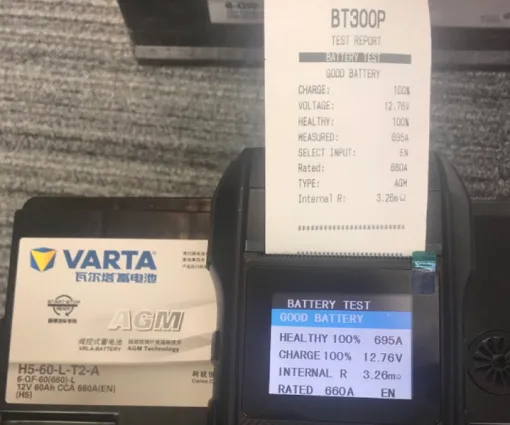
(Currently not supported for all models, under development)
1.3. Inaccurate Battery Testing
- Check for rust on the battery terminals to ensure proper conductivity.
- Confirm that the clamps are securely connected to the screw studs, not the screw caps.
- If the battery is low on charge, please charge the car battery.
- Check if the temperature is too low. If the temperature is below 14°F (-10°C), the test results will be inaccurate.
- Remove any strong magnetic objects and turn on the headlights for about 1 minute to eliminate any phantom voltage that may cause inaccuracies. (Recommended test voltage: 12.2V-12.6V)
- If possible, test with another vehicle (some markets have batteries with overstated specifications).
- Provide the battery label (only batteries with 30-220Ah can be tested).
- If you have a multimeter, measure the voltage and compare it with the device test results (a difference of 0.04V from the multimeter voltage is normal).
1.4. Battery Can Start, but Indicates a Bad Battery
This only indicates a significant decline in performance. If the cold start performance is strong and the displacement is small, starting the battery is not a problem. If there is no need to wait until it fails to replace it, it will not affect starting, but it may show instability. Given this situation, you can use other methods for comparative testing.
1.5. BT600, BT300P Printer Paper Jam Issue
Pull it out a bit, don't leave it too short.
1.6. BT600, BT300P Printer Not Printing Content
Confirm if the paper is loaded upside down.
1.7. Specifications of the Printing Paper
Printing paper specifications: 2 1/4" x 2.0'
Width: 57mm, length: 6.5m
Core: 8.0mm
1.8. Performing Battery Testing on Devices Not Connected to the APP, the Customer's CCA and Battery Capacity are 102 or 109. However, our device adjusts the value in increments of five. How should such values be tested?
First, the battery tester itself cannot 100% accurately assess the overall health and lifespan of the battery. Battery performance is closely related to the environment, usage history, aging patterns, and other factors. The instrument's measurement often only provides a static snapshot, so in the current situation, you only need to choose the value closest to the customer's parameter data.
1.9. Battery Testing Device: Is There an Option to Choose Between In-Vehicle or Out-of-Vehicle Battery Testing?
- In-Vehicle Testing Refers to:
- Battery Testing: In-vehicle testing generally refers to the testing scenario where the battery is installed in the vehicle and connected to the vehicle's electrical system. Vehicle noise impact is considered. The battery's state is tested, including its ability to start the vehicle, capacity state, and charge state.
- Starter Testing: The health of the starter is tested.
- Alternator Testing: The health of the alternator is tested.
- Out-of-Vehicle Testing Refers to: Out-of-vehicle testing generally refers to the testing scenario where the battery is disconnected from the vehicle's electrical system. Noise impact is not considered. The battery's state is tested, including its ability to start the vehicle, capacity state, and charge state.
- Battery testing devices do not have an option to choose between in-vehicle or out-of-vehicle testing; they directly enter the testing phase. This is because the difference between the two is not significant.
1.10. Reasons for Significant Differences in Two Battery Test Results
Follow these troubleshooting steps:
- The battery is not correctly connected; do not use jumper cables or leads, but directly clamp onto the battery's positive and negative terminals.
- There is rust on the battery terminals; it is recommended to clean them and retry.
- The measurement interval is long, and the battery voltage changes, leading to different test results.
- It is recommended to test in a fully charged state for results closest to the actual value.
1.11. Why Does the Test Result Show 70% Health but Indicate a Bad Battery That Needs Replacement?
The health percentage is one of the parameters of the battery test results, along with CCA, internal resistance, charge state, etc.
The health percentage and the test result "bad battery, please replace" are not directly related. It is normal for a health percentage of 80% to prompt a replacement, including with authoritative battery testers like Midtronics. Please base your decision on the final judgment result; the health percentage can be used as one of the reference data.
1.12. Possible Reasons Why Using a BT Series Battery Tester on a New Battery Shows "Bad Battery, Replace"
- The battery is not correctly connected; do not use jumper cables or leads, but directly clamp onto the battery's positive and negative terminals.
- There is corrosion on the battery terminals; it is recommended to clean them and reconnect for testing.
- The battery is in a low-temperature environment of 0°C or below, causing the internal chemical materials to become less active, leading to increased cold cranking amperage (CCA) and internal resistance, resulting in measurement deviations.
- The new battery has been stored for too long without timely maintenance, causing the battery voltage to be too low. It is recommended to fully charge the battery and let it sit for a few hours before testing.
- Long-term storage without regular charging maintenance has caused severe battery aging, significantly reducing charge and discharge performance, resulting in poor actual health.
- Device malfunction; it is recommended to use another authoritative brand tester for comparison and confirmation.
1.13. Possible Reasons Why a BT Series Battery Tester Shows a Battery Health (SOH) of 80% and the Test Result Indicates "Bad Battery, Replace"
Battery health (SOH) is one of the parameters of the battery test results, which also include cold cranking amperage (CCA), internal resistance, charge state (SOC), voltage, etc. The tester calculates the test result based on the values of all test items. Battery health (SOH) alone cannot determine the quality of the battery.
1.14. Reasons Why Using a BT Series Product for Battery Testing Prompts "Battery Voltage Too High" and Cannot Test
After the battery is fully charged, the voltage can reach 14V or even higher. At this time, the voltage is actually floating voltage, which can affect the battery test results. Therefore, the software will prompt "battery voltage too high" and not allow testing. It is recommended to let the battery sit for a while or turn on the vehicle's electrical appliances to let the battery voltage drop below 13V before testing.
1.15. When Using a New Mobile App to Test a New Battery, the System Prompts to Replace the Battery, but All Parameters Show Normal
If the current parameter test results are normal, it is recommended not to test immediately after charging or discharging. It is recommended to fully charge the battery and let it sit overnight before testing.
1.16. When Sharing a BT Mobile Pros Battery Test Report on the Diagnostic Tablet, It Prompts "Email Sending Failed"
To share the test report, you need to log in to the BT Mobile Pros account first; otherwise, sharing is not possible.
1.17. Different Standards Have Different Test Methods and Performance Requirements for Batteries
This is mainly reflected in:
- Temperature requirements: For example, CCA testing is done in low-temperature environments, while MCA is used in warmer environments.
- Test focus: Some standards focus on the battery's starting current (such as SAE, BCI, EN), while others focus on battery safety, charging efficiency, and lifespan (such as IEC).
- Usage regions and application fields: Different standards have different regional and targeted characteristics. For example, SAE is mainly in North America, JIS in Japan, DIN in Germany, and IEC is an international standard. When selecting a test standard, consider the battery's application environment and market requirements to ensure the accuracy of the test results.
1.18. Why Are BT Series Battery Tester Readings Inconsistent, and How to Obtain More Accurate Readings?
Our battery testers mainly use discharge testing (except for BT20). Since charging and discharging are chemical reactions, the results may vary depending on the test time. To obtain the most accurate readings, we recommend the following:
- Ensure the battery terminals are well connected and clear any corrosion or rust before testing.
- If performing multiple tests, wait at least one minute between each test, then disconnect the tester from the battery.
- If the vehicle has recently been driven, turn on the headlights or radio for about 30 seconds to slightly discharge the battery, then turn them off and wait 30 seconds before testing.
*Be sure to test with the vehicle's ignition turned off to avoid interference. Consider temperature differences during testing, as the chemical reactions in the battery are affected by temperature. Ensure you are using a reputable battery brand to avoid inaccurate results due to poor battery quality.
Related Articles
Battery Testers - FAQ
1. How can I find the app for BT Master? Dear user, please download BatteryLab app to pair your device and perform battery test. 2. Where can I purchase print papre for BT600/BT300P? Dear user, please contact the device seller to purhcase the print ...Battery Chargers
Tornado120000 1. Function Usage 1.1. Will the T120A automatically stop charging when the battery is fully charged? Yes. The T120A employs an intelligent step-by-step charging algorithm. When the battery is fully charged, the T120A will automatically ...Troubleshoot - Vehicle jump starting failure
Problem description: The vehicle fails to be started when conencting the device. Tourbleshoot: 1) Poor contact with the clamp. Please disconnect the clamps and reconnect. 2) Whether the power level of the device is higher than 50% (below 50% cannot ...Jump Starters
V4500 Plus 1. Function Usage 1.1. How long does it take to fully charge the product? The charging time depends on the power of the charger you use. It takes approximately 2.5 hours to fully charge the device using a PD45W charger. 1.2. Can this ...AD800BT - FAQ
1. What should I do if AD800BT cannot be turned on after a long period of non-use? The device battery may have undergone deep discharge, causing it to enter a low-power protection state. In this case, the battery's self-protection mechanism needs to ...