TopScan - Basic Operations
1. How to pair TopScan VCI with iPhones(ios)?
Please follow below steps:
a. Please make sure the VCI is powered on or connected to the car before pairing;
b. Turn on Bluetooth on your phone, search for the device SN, and then click the SN to pair;
c. Enter the TopScan app, click Diagnostics to check whether the VCI is connected successfully;
d. After the connection is successful, the diagnostic function can be performed.
Video reference:
2. How to pair TopScan VCI with android phones?
Please follow below steps:
a. Please make sure the VCI is powered on or connected to the car before pairing;
b. After turning on the Bluetooth of your phone, enter the TopScan app;
c. Click the diagnostic menu to enter, and click the VCI icon in the upper right corner of the screen to enter;
d. Click the Refresh button to search for the device SN, then click Connect to pair the VCI.
Video reference:
3. How to upload the diagnostic log?
This operation is recommended when an error message pops up when diagnosing.
Method 1: click the feedback icon to submit the log when there are any errors
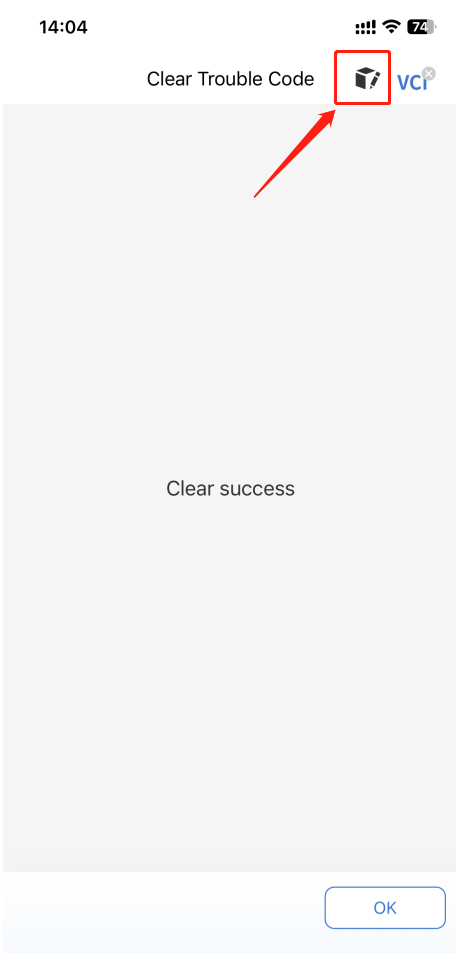
Method 1: click the feedback icon to submit the log when there are any errors
Method 2: enter the APP >Me >Help and Feedback to fill the the relevant info and submit
4. How to upgrade the TopScan/TopGuru app version?
IOS: please enter the APP Store to check for updates;
Android: enter the TopScan app > Settings > About.
5. How to delete/remove vehicle diagnostic software?
Please follow thia path: enter the app > Me > Uninstall Software, select the car model and click Delete.
Related Articles
TopScan / CarPal
TopScan 1. Frequently Asked Questions 1.1. What is the difference between TopScan Pro and TopScan Lite? Can I upgrade to TopScan Pro? 1) TopScan Pro offers over 5 additional reset functions (window calibration, injector coding, TPMS reset, sunroof ...TC001/TC002 - Basic Operations
Overview: In this article, you will learn about basic operations in the TC001/TC002 application, how to use the device properly. How to download the thermal imager applications For TC001, please search and download TC001 in Google playstore, or click ...TopScan - FAQ
1. What is the USB-C port on the VCI of TopScan used for? The USB-C port on the VCI can be used to power the VCI by connecting it to a power source when there is no vehicle available. This allows for Bluetooth pairing and activation operations. 2. ...Phoenix series basic operations
1. How to upload diagnostic log on the scanner? Backgroud: When there is error/abnormal message pops up when performing diagnostic function, you are advised to upload the log, and then send your problem description and device SN to ...UltraDiag/AD900Lite/T-Ninja Pro/TopScan - How to upload diagnostic log and view the engineer's reply?
Description: The new platform tablet products did not have the functionality to manually upload logs. They automatically uploaded logs when connected to the internet. However, during the trial period, there were multiple instances of customer ...